Saturday, November 7, 2009
Books, Books, Books
"Book Scouter" will be my muse for the books I've read. Since I work in a middle school, many of the books will be appropriate for grades 6-8. However, there may be more adults books as well. If anyone out there finds this blog and reads it, please fell free to comment.
Current favorite: The Hunger Games and Catching Fire by Suzanne Collins
More to come...
Saturday, May 9, 2009
10 Things Every Teacher Needs to Know About Technology (updated 5/8/09)
Looking at the list we began at the beginning of the module, I can see how I had a much narrower viewpoint about technology than I currently have. Everything I listed was based in purchased software and individual computers. Although the above list still remains solid for a basic beginner, I would like to add some additional comments with my new perspective in mind.
1. Know your basics; every teacher should be familiar with Microsoft Word, PowerPoint presentations, and how to search for information on the internet. You should also be aware of the fact that if your personal computer doesn’t work, there is an online application that can replace it. For example, Zoho can replace Microsoft Word, Animoto can replace PowerPoint. We don’t have to have a Microsoft product and use valuable hard drive space.
2. “Only thing to fear is fear itself” (FDR) Keep an open mind. Most computer programs are designed to be user friendly. Explore, Explore, Explore!!! Web 2.0 is your oyster!
3. Even technology comes with an owner’s manual. If it’s a program, then it’s that little book that comes in the box or inserted in the front cover of the plastic CD holder. Check out the “help” section in a program or on a website. There is a lot of information there to assist with questions.
4. Go ahead and play! Do you test drive your car? Slam the doors? Kick the tires? Then why not try out a new program. Take it around the block a few times to see how it operates. Take the time to check out what is available on line to make your assignments easier and more effective. There is most likely a free online application available that will enhance your lesson. Your playground doesn’t have to have fences that hold you into your comfort zone.
5. Practice what you teach. If you assign a website or use a program, try it out first to make sure it runs and is compatible with your computer’s operating system. If you are assigning an internet site make sure the links are valid. Always have a backup just in case. (I still agree with this one as is. I see this happen over and over with educators who come into the library with their class to use the computers for assignments)
6. If a computer/VCR/DVD/TV isn’t working, check the connections first. Is everything connected? (This happens more often than you may think.) I can’t say I would change this one either. It seems to be a common mistake and an easy fix too.
7. Not all students are proficient on computers. There are those who actually don’t have access to a computer at home. Be patient!
8. You learn something new every day. Take a class or two. There a hundreds of classes available for learning about new technology. Check out your public library, local community centers, colleges or online to name just a few. Go ahead! Choose the one that fits your needs.
Suggestion; take a lesson plan you like. Then go online to see how it can be enhanced by online applications. Students will jump at the chance to use technology instead of the same old writing assignment.
9. Don’t be afraid to ask for help. That’s what the IT specialists and library media specialists are trained for. Know your resources and be open minded to suggestions!
10. There is life beyond Wikipedia. Although Wikipedia is a quick source for information, it’s not always the most accurate. There are so many excellent government, museum and educational websites, to name just a few, with a wealth of information far superior to Wikipedia. This statement takes on a whole new meaning now.
Saturday, May 2, 2009
Last year, the Middle school library media specialist was asked to take on an important assignment. Even though the middle school and high school libraries had been automated, the 5 elementary schools in town were still using card catalogs. The 2007-2008 budget was approved with a provision to automate the elementary schools but the LMS for the elementary schools had been dealing with a long-term chronic illness. She was unable to complete the inventory and paperwork required to complete the contract in the allotted time. The School committee was concerned about losing the contract with Follett, so Mrs. LaFlamme was asked to step in.
It was an arduous task, the elementary LMS had not inventoried any of the elementary schools in a number of years. Hundreds of books donated by parents were literally stuffed under desks in the school's libraries. Most of the libraries were run by paraprofessionals. They were often taken away from thier library duties to be classroom aides, secretaries, and playground or hall monitors. The card catalogs were submitted to Follett for computer cataloging but it took weeks to sift through them, removing the out-of-date cards and damaged books from the inventory . The elemenraty library media specialist passed away in November. Finally, the cards were submitted to Follett, but.... 48,000 barcodes takes a while to add!
The original RetoFit proposal included the option to upgrade the High School and Middle school library's our current operating software, Spectrum to Destiny. It seems logical to have all schools running on the same system. Unfortunately, with the current budget, it's unlikely the school committee will authorize budget approval for the upgrades for the 2009-2010 school year. But the class assignment led to many conversations between the Middle school library media specialist and myself about automation, OPAC options, writing proposals, and cataloging. We are both at least satisfied that our elementary schools are on-line.
For the elementary school libraries, the new Destiny system is a wonderful addition. Students can choose books easier using the computer catalog. Printing reports, statistics and inventory lists are amazingly quicker for the new Library Media Speciaist. The Destiny system is kid-friendly; having online access will help with school work for families and educators. Adding Destiny to the elementary libraries will prepare the young children for the researching skills that will help them throughout their educational career.
Thursday, April 23, 2009

I think the debate on where to place certain books in the library has been interesting. I understand that the location is important. We want our patrons to be able to find the books there are searching for. There are purists who feel book collections should be shelved by Dewey decimal number only. There are others with more liberal views on how to make book collections available for easy access. Shelving a book can be a difficult decision and librarians can become passionate about their viewpoints! Because of this shelving controversy, I thought it would be fun to "play with the passion". Here is what I came up with.... I hope you like it!
Literary Divers search local library for missing books
by The Libris Newsroom
Thursday, April 23, 2009, 7:53 PM
By Rhoda Crowell
Rpcrowell433@gmail.com
WEST SPRINGFIELD Literary divers have been searching the West Springfield Public Library this morning for missing book collections. Authorities say Traditional Literature, Graphic Novels and certain fiction books have been mysteriously taken from their shelves. B. O. Grafies, a Library Media Specialist told reporters the books were placed prominently in a display for easy retrieval by patrons. Grafies said “I like to keep these collections out because so many children like to have them in one location. This morning I arrived to find the book displays empty.”
Catalog police were called in to investigate. Further investigation found the missing books were placed in the non-fiction section of the library. A radical traditionalist librarian from a near-by town was taken into custody for the crime. She will plead guilty to transferring the books from their prominent locations in the Youth Room, re-shelving them by their Dewey Decimal number in the Non-fiction sections. Unnamed sources report that she moved the books, claiming the books were going through separation anxiety.
Additional information was not immediately available.
Saturday, April 18, 2009
The Future of cataloging
I recently came across this speech given by Deanna B. Marcum, Associate Librarian for Library Services Library of Congress at the Ebsco Leadership Seminar Boston, Massachusetts January 16, 2005. ttp://www.loc.gov/library/reports/CatalogingSpeech.pdf
In her speech of 4 years ago, Ms. Marcum discusses the growing trend toward using metasearch engines like Google and Yahoo for researching information. She asked her audience what direction library cataloging should head with the emergence of new online applications. She mentions the announcement by Google who began working with Universities to offer a way to search scholarly literature. The result today is Google Scholar. Her concern was how to adapt the metadata stating, "Cataloging now involves identifying metadata that already exist and taking advantage of existing description and access points. Different approaches are needed depending on whether resources are archived or linked and how long they will last. New hybrid systems take advantage of traditional library catalog information along with abstracting and indexing tools and online reference tools." There have been adaptations in cataloging occurring since this speech of course.
Through our reading assignment from Catalog it! A Guide to Cataloging School Media Materials (2nd edition) by Allison Kaplan and Ann Riedling, I found how important such cataloging systems as the Library of Congress are in organizing library collections throughout the United States and the world. The importance of having an accurate record in place for patrons/students to have easy access to relevant research information in imperative to the future of libraries with adaptations to changing internet technology. Most students would say they research data through sites like Google, Dog Pile and Wikipedia because the information is found quicker and easier than through a library catalog. In truth, although Google, Alta Vista and other search engines give them quick information, that information is not always relevant to the subject being searched and often comes with commercial advertisements, forcing people to search the search results for the relevant links. In the end, the "quick search" doesn't very happen quickly at all. Yet students still choose metasearch engines first. Why? Because they are easy to use. Libraries are still key to providing relevant and commercial-free information. Training by librarians and educators in proper researching is key for effective students learning. And accurate, detailed and consistent cataloging is essential for making those libraries the more logical place for finding the information they need quickly and effectively.
Saturday, April 11, 2009
Thursday, April 9, 2009
Links to Online Safety
On-line Safety is a concern for everyone. We want to explore the new frontier of technology but not at the cost of personal safety. I've gathered these links for your informational needs. Stay Safe!!
Online Safety Links, Guides and Videos
Websites
http://lmk.girlscouts.org/Online-Safety-Topics/Online-Sexual--Predators/The-Facts.aspx Let Me Know is a program between Girl Scouts of America and Microsoft Windows This user friendly section of the site is specifically designed around the subject of “Online predators”.
http://www.missingkids.com/missingkids/servlet/ResourceServlet?LanguageCountry=en_US&PageId=2954 Keeping Kids Safer on the Internet, from the National Center for Missing and Exploited Children. Safety tips for families whose children use online services.
http://www.mcgruff.org/Advice/online_safety.php The McGruff character, from the National Crime Prevention Council, has long been synonymous with child safety. Parents and educators can explore all the different links to this sites but this one is specifically for online-safety.
http://www.netsmartz.org/ Also from the National Center for Missing and Exploited Children, this site is family oriented and user friendly. There are sections available for children, teens, parents, educators and law enforcement. I especially like the internet safety pledges, they have adjusted them to make them appropriate for different ages and stages of development.
http://www.wiredsafety.org/ This site is the world’s largest internet safety help and education resource. (from her on-site bibliography )The Executive Director of Wired Safety, Parry Aftab, is a security, privacy and cyberspace lawyer, as well as an author and child advocate. Recently more than 90% of her time is donated to Internet issues involving children and adults, ranging from protecting children from sex crimes online to helping adults avoid identity theft and fraud online. Her main focus is teaching good cybercitizenship, especially to young people. The young children friendly section of Wired Safety is http://www.wiredkids.org/wiredkids_org.html.
Videos and podcasts
http://www.wiredsafety.org/wiredlearning/videos/4P/Privacy.mov Patty Atfab narrates this EXCELLENT Quicktime clip on internet privacy (geared towards parents)
http://www.wiredsafety.org/wiredlearning/videos/index.html Wired Safety has a series of video clips to illustrate and teach about internet safety. The first section 4P’s discusses Predators, Pornography, Privacy and Piracy. Included is a clip “Chrissy’s Story” about a girl who, when she was 13 years old, was approached by a predator via the internet. An introduction to the 4P’s and credits are also included in this section.
The second set of short clips entitled “You never know” illustrates an online conversation from a variety of viewpoints, there are clips where the main character is a boy and a girl. The person they are chatting with includes everyone from brothers to prisoners to a nun monitoring the school computers.
There is also a series produced by High school students about Kacie Renee Woody, the first minor killer by an on-line predator on December 3, 2002. What follows is a heart-wrenching four part article by the Arkansas Democrat Gazette about the abduction and murder of Kacie Renee Woody.
Pamphlets and guides
http://www.fbi.gov/publications/pguide/pguide.htm The Federal Bureau of Investigation offers a parent’s guide to internet safety. This guide was prepared from actual investigations involving child victims, as well as investigations where law enforcement officers posed as children.
http://www.youtube.com/watch?v=kUyQI0USNSY Google and Common Sense Media have combined forces to talk about internet safety. This is good to show teens but really would be most appropriate for parents.
http://www.wiredsafety.org/parent.html Wired safety Parents information guide. This guide answers questions like: What if I find out my child’s a bully? Is there software I can us to track what my kids are saying and doing? There are also questions and answers about e-spam and pop-ups. This guide also comes in pdf form. From this site you can also navigate to other areas of wiredsafety.com and its affiliated websites and blogs.
Wednesday, April 8, 2009
The subject of child safety, both on the web and in our communities is a real concern for everyone. Like I've been researching this week with the Internet safety assignment, there are those out in our communities who will exploit the trust of ourselves and our children to their our gains. We, as parents and educators, need to be aware of what is out there and how we can help those we've been entrusted to protect.
Internet Safety: Information for Parents video
I thought about taking this assignments from a students point of view; use it as part of a Girl Scout project, and I will definitely be talking to "my girls" about this subject. Our Troop has a wiki for communication now and many of our girls are accessing the internet regularly for the first time. Internet safety is a subject it's imperative to discuss. However, most of the students have already been exposed to some sort of information through the school's computer teachers and librarians. Parents, on the other hand, have had mixed communication about the subject; many adults having more questions than the kids. If we can educate the parents to set guidelines and be aware of online safety, it can reduce the parent's fear and will help open communication with their children about this concern. Online safety begins with the parents.
Friday, April 3, 2009
Spreading the World to teachers...

We've been learning about an endless list of web2.0 applications but how can we get the word out to teachers and students that these applications are available... and in most cases, free!
My choice for spreading the world for this weeks assignment was via a website. I found a free website application called weebly. I like the website idea for this because it gives me the option of adding new sites as I find them. I also added a comment section to collaborate with those who find my site.
Friday, March 27, 2009
Remember a couple of posts ago when I was comparing online applications like Second Life to a Star Trek Holodeck! Then check out this article! It's from Wired magazine, a magazine I would definitely recommend for those who want to find out about the latest in technology and technological advances. Virtual Sets Move Hollywood Closer to Holodeck, By Hugh Hart Check it out and imagine, what's next?
http://blog.wired.com/underwire/2009/03/filmmakers-use.html
Wednesday, March 25, 2009
Time to go back to school!

Our assignment this week has been to take all of the wonderful online applications we've explored for the last few weeks, and apply them to a teaching unit of our choice. I found this to be a bit daunting because the last time I had to set up a unit or a lesson plan was in 1983 before I graduated from college. I am blessed, however, to have an advantage I didn't have 20 years ago. I have the internet to help me create a unit. My hardest decision was to actually choose a grade and subject. My final choice was the American Revolution, grade 8. I chose it because I love history, I work in a middle school (so it may be useful information to have available0 and my daughter is in 7th grade this year. She may just be interested in this information in the near future. (I was reminded we have 56 more days of school for this school year, yikes!)
The lesson plans examples are as infinite as the internet. http://www.lessonplans4teachers.com/templates.php offered excellent choices for lesson plan templates. I spent one afternoon with my best friend, who also happens to be a 3rd grade teacher,showing her the applications and lesson plan templates. I shared my technology knowledge with her while she shared her classroom knowledge with me; an excellent collaboration. My son helped with my Voki example on the classroom blog example http://mannshistorylesson.blogspot.com/. Although the assignment was time consuming, it did emphasize how easy it is to enhance any lesson plans with the infinite applications available today.
Friday, March 13, 2009
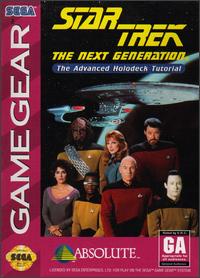
This week we also explored virtual worlds like Second Life, Gaiaonline and World of Warcraft. Through experimenting with Second life, I came to a realization. Second life reminds me of the holodeck on Star Trek; the Next Generation. On the holodeck, one can explore an alternate life, time period, analyze data and run test simulations as Data, Gordie and Captain Jen Luc Picard often did on many of the television episodes. I case you haven't guessed, I am a Trekkie. Not the wear-costumes-to-conventions kind, but the I-like-how-Captain-Kirk-keeps-talking-about-the-Prime-Directive-of-no-interference-yet-usually-destroys-a-planet's-culture kind of Trekkie. Star Trek is a phenomenon because Gene Rodenberry had insight. He and his writing team created communicators, replicators, phasers,and voice activated computers. This wouldn't be impressive except he created these items in the early 1960's long before our current technology boom. Now communicators look eerily like cell phones, voice activated computers are available and the military has the prototypes to phasers. That's a pretty good track record. I can see Second life as the forerunner of a holodeck. On the holodeck people move through computer simulated worlds interacting with three dimensional holograms. It's used for educational purposes, art and cultural recitals and entertainment. Yes, I can see Second life and virtual worlds like it becoming the precursor to future educational learning centers to engage students of the future. So as Jean Luc Picard would say, "Ahead. Warp factor two, engage!
Just believe!
Call me old fashion, but I am still not comfortable giving out personal information to a global market. I enjoy my privacy. At first I opened my FaceBook account with minimal information. That being said, my husband started peering over my shoulder, hinting about his interest in trying Facebook. “All my friends keep talking about it”, he murmured. I got the hint; I took a break from my account to help him set up his. I thought maybe I would get more out of the experience through the eyes of my husband? Nate is an adventurous type who will try a new product first before understanding the consequences
which is why I don’t allow him to play with my school laptop. We added all the suggested personal information and profiles; we gave FaceBook Nate’s email account so it could search for friends, etc. Nate found his friends plus many more people he hadn’t thought about in years. Nate took the plunge into social networking with both feet and he was rewarded with all these names from his past. So I thought, why not. If he can do it, so can I, right? To this day, I have to say, I’m glad I stuck my head from that turtle shell and entered the world of social networking. I have found past friends and relatives I haven’t heard from for years. My experience has inspired my sister, brother and even my 77 year old father to take the plunge on FaceBook. FaceBook is a site I plan on continuing in the future.
Sunday, March 8, 2009
Lights! Camera! Action! But no professionals required.

This week in class we explored Online Multimedia. So, move over Hollywood, the World Wide Media Web has arrived! The biggest impact of multimedia on the internet is the ability of ANYBODY to express their opinions to the World. With a camera, microphone, computer and internet connections, we all are the media entertainment for this century. I personally find myself on the computer searching for sites that peak my interest more than I’m watching television lately. If I miss the latest episode of “Lost” I only need to wait for a short while before viewing the update or even a podcast on their website. What impact does this have on education? Overall, the concept is a positive one. Anyone “surfing the web” will find a variety of multimedia information available to answer their every quandary. Of course, the negative impact is that everyone’s opinions may not be the same as yours and not appropriate for the younger viewing audience. The stage is set. Let’s look at some of our prop and set designers.
Podcast Alley has a variety of podcasts available both educational and not-so educational. I found a sufficient number of podcasts to keep this site in my favorites for future use.
iTunes is known to me more for their music than their podcasts. However, there did offer a better choice than Podcast Alley in some subjects. I found they use mp4’s instead of a more common mp3 format for their videos and audio. This makes their music and video exclusive for their equipment. Although Zamzar could probably convert the MP4 format to MP3 (though I admit I didn’t try it)
Pandora offers and internet music experience. Register, type in your favorite music, sit back and listen. The difference with Pandora is they have classified the music. They classify types of music into “stations”, offering a variety of music in those stations, and we have the option of keeping which songs we want to keep in the station. You may receive the exact band you were looking for once or twice then it’s on to another band with a similar sound. How can it relate to education? All music is a reflection of their times. It could be used in a History or Social Studies class to show what the thoughts and opinions were of the year the class was discussing.
Europa Film Treasures a precious reflection of movies-past. Like music; these vintage movies are also a reflection of times gone by and also interesting historical insights into other countries and their viewpoint of the world.
YouTube My original opinion of YouTube was not the greatest. Our school, like many other school districts around the country, has had a low opinion of this site. YouTube’s mantra;“Broadcast Yourself” has invited people to do just that, broadcast themselves in scary detail on occasion. Schools are afraid of offering this site for fear of our young charges coming upon something they shouldn’t be seeing, especially while in a school setting. However, in my search for educational videos, TeacherTube was a safer location; yet YouTube had the most available, by far, then anything else I found this week. It could be because of the sheer number of people using this popular site.
VoiceThread I LOVE voicethread. I made two voicethreads this week. The one you see below and another for my girl scouts. I felt empowered by its easy usability. Voicethread doesn’t have the amount of videos that YouTube had. It didn’t have the educational focus of TeacherTube. What Voicethread does have is the ability of others to be an active participant in the learning process. VoiceThread give us the ability to comment, respond to that comment and edit what was originally entered. I like the way it goes beyond the “listen and learn” mentality of a basic video; entering into the “react and interact” mindset of the Read/Write Web’s future.
The Future; it brings up a good point; what does the future hold for us and the Read/Write Web? Ahh… that’s what we will be delving into in next week’s class… See you soon!